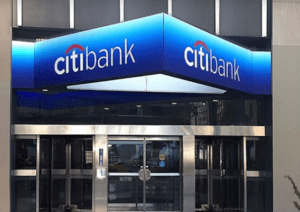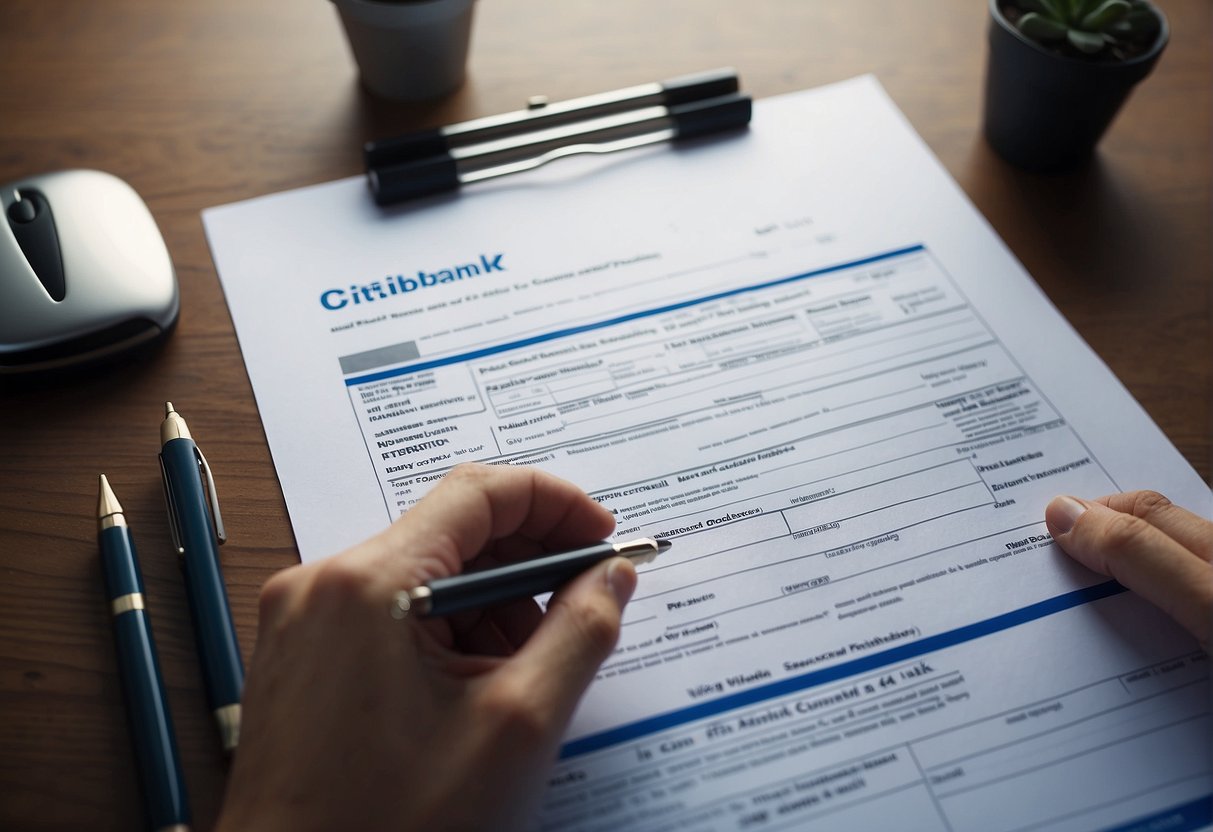Citibank Credit Card
As a consumer in the financial marketplace, choosing the right credit card is a critical decision. With a range of options available, Citibank credit cards stand out as a flexible choice that can cater to a variety of needs.
Whether you’re looking to earn rewards, receive cash back, or utilize balance transfers, Citibank offers a diverse lineup of cards tailored to different spending habits and financial goals.
My exploration of Citibank’s credit card options revealed a spectrum of benefits that can appeal to both frequent travelers and everyday shoppers. The airline miles rewards programs linked with some of their cards are particularly beneficial for those who often find themselves in the skies, while other cards offer competitive cashback rates on common purchases like groceries and gas.
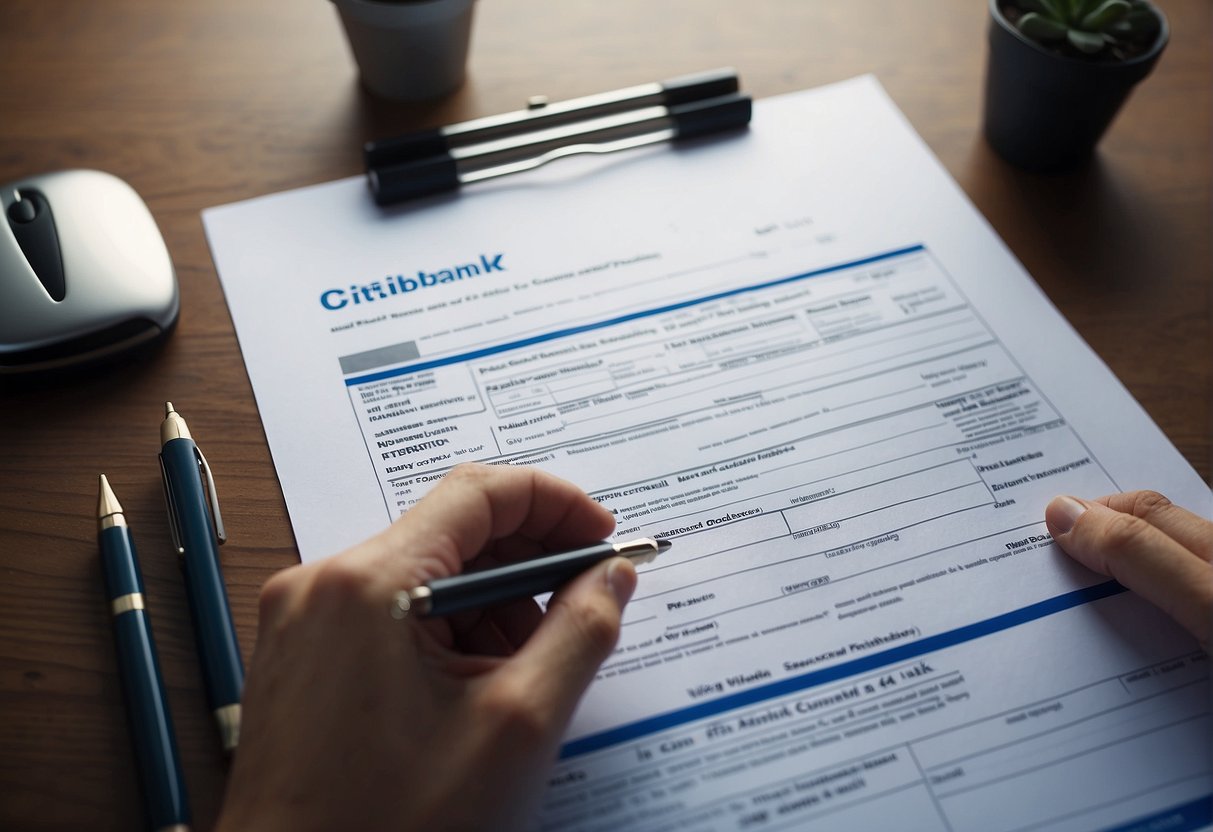
I also discovered that as a member of Citibank’s credit card program, there are specific advantages such as access to a 24/7 customer service, online account management, and a suite of financial tools designed to help manage credit more effectively.
This comprehensive approach to customer service confirms that Citibank takes into account the various dimensions of managing and maximizing the value of a credit card.
Applying for a Citibank Credit Card
When I consider applying for a credit card with Citibank, I focus on understanding the eligibility criteria, preparing for the application process, and gathering the required documents to ensure a smooth experience.
Eligibility Criteria
To qualify for a Citibank credit card, I must meet certain eligibility criteria. I need a fair to excellent credit score to be approved for the best Citibank credit cards. I’ve learned that typically, I can only apply for one Citi credit card every 8 days, and no more than two within a 65-day period. If my credit is poor or I have no credit history, I may consider applying for a secured Citi card.
Application Process
The application process for a Citibank credit card can be completed online or in-person. Online, I visit Citibank’s website, navigate to the credit cards section, and compare available cards. Once I select a card, I click “Apply Now” on the card’s detail page to be directed to the secure application form. In-person, I can visit a branch and speak with a representative to fill out an application.
Required Documents
To prepare for the application, I gather the required documents which include my government-issued ID, proof of income, social security number, and additional personal and financial information. It’s important for me to ensure that all documents are current and accurate to avoid any delays in the approval process. By being prepared with these documents, I position myself for a potentially successful application with Citibank.
For further details, Citibank’s guide on how to apply for a credit card can provide additional insight into the process.

Types of Citibank Credit Cards
In my experience, Citibank offers a diverse range of credit card options catering to various consumer needs from earning rewards to managing business expenses.
Rewards Cards
Citibank’s rewards cards are designed to offer points or miles on purchases, which can be redeemed for travel, merchandise, or other benefits. The Citi Premier® Card is a prime example, offering generous earning rates for spending in key categories like travel and dining.
Cash Back Cards
For those who prefer straight cash rewards, Citibank provides cards like the Citi® Double Cash Card, which offers up to 2% cash back on every purchase: 1% when you buy and another 1% as you pay.
Travel Cards
Citibank travel cards, such as the Citi® / AAdvantage® Platinum Select® World Elite Mastercard®, cater to frequent flyers, providing perks like airline miles, priority boarding, and free checked bags.
Business Cards
Citibank’s business cards offer solutions for managing company expenses, earning rewards, and enjoying added perks. The CitiBusiness® / AAdvantage® Platinum Select® Mastercard® is tailored for business travelers, featuring employee cards at no extra cost and mileage benefits on business purchases.
Managing Your Citibank Credit Card
Effectively managing my Citibank credit card involves staying on top of my finances through various platforms and services provided by Citibank. I make sure to leverage their robust online banking system, user-friendly mobile app, responsive customer service, and flexible payment options to maintain good financial health and make the most of my credit card benefits.
Online Banking
I find that managing my credit card online is straightforward with Citibank’s online banking portal. Here, I can view my account balance, monitor transactions in real-time, and access statements. Setting up account alerts to stay informed about my credit card activity is a breeze as well.
Mobile App
For on-the-go management, Citibank’s mobile app is a vital tool. It enables me to manage my payments and view my account details from anywhere at any time. I appreciate the convenience of checking my balance, paying my credit card bill, and even tracking my rewards using just my smartphone.
Customer Service
Whenever I have questions or require assistance with my Citibank credit card, I rely on their customer service. Citibank provides multiple channels to get support, including phone lines with dedicated hours, live chat, and email inquiries.
Payment Options
Citibank offers various payment options to ensure that I can always pay my credit card bill on time. I can choose to pay online, through the mobile app, by calling customer service, or at a bank near me if I prefer in-person transactions.
By using these management tools effectively, I keep my Citibank credit card account in good standing, which helps me maintain a solid credit score and enjoy the perks associated with my credit card.
Benefits and Rewards
My Citibank credit card offers a multitude of benefits and rewards, tailored to enhance my purchasing power and provide me with ample opportunities to earn and redeem points on everyday expenses.
Earning Rewards
With my Citibank credit card, I earn rewards on every purchase. Specifically, the Citi® Double Cash Card allows me to earn cash back twice: I get 1% when I make a purchase and an additional 1% when I pay for that purchase. For targeted spending, such as on gas and grocery, the Citi Rewards+® Credit Card is particularly rewarding, since it enables me to earn multiple ThankYou Points on these expenses.
- Everyday Purchasing: Earn 1% cash back when buying and another 1% upon payment with the Citi® Double Cash Card.
- Gas & Grocery Spending: Accelerate ThankYou Points earning with the Citi Rewards+® Card — 2X Points on these categories.
Redeeming Points
My accumulated ThankYou Points can be redeemed in various ways, adding flexibility to how I choose to use my rewards. The points I earn can be used for a wide range of options, from booking travel to shopping with participating partners. A unique feature of the Citi Rewards+® card is the points round-up for every purchase to the nearest 10 points, alongside a 10% points back bonus for the first 100,000 points redeemed each year — making the act of redeeming points even more rewarding.
- Travel Bookings: Use points for flights, hotels, and more.
- Shopping Partners: Redeem points at a variety of participating retailers for direct shopping benefits.
O post Citibank Credit Card apareceu primeiro em More Manaus.